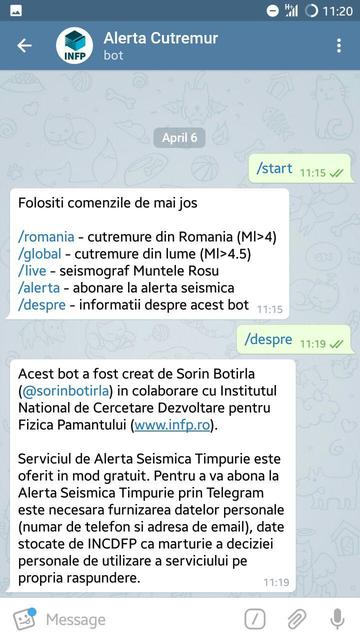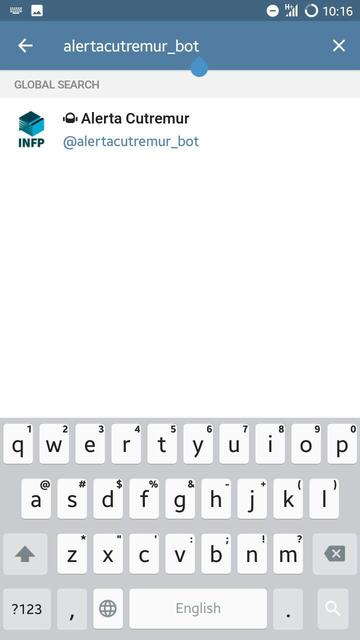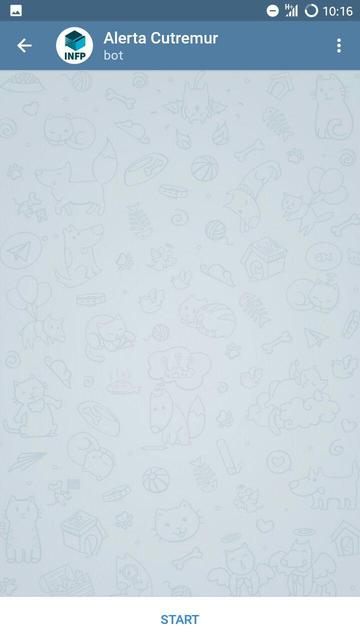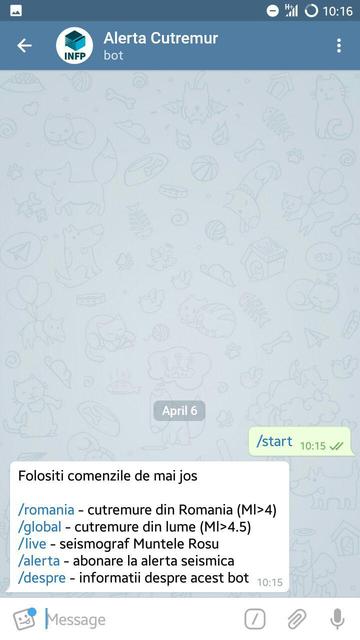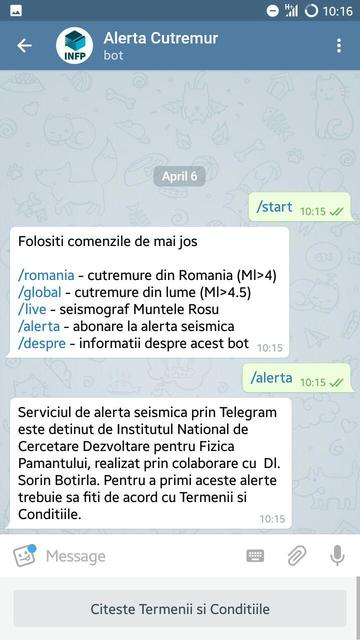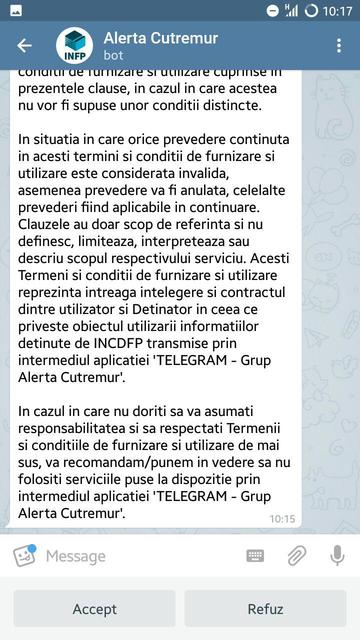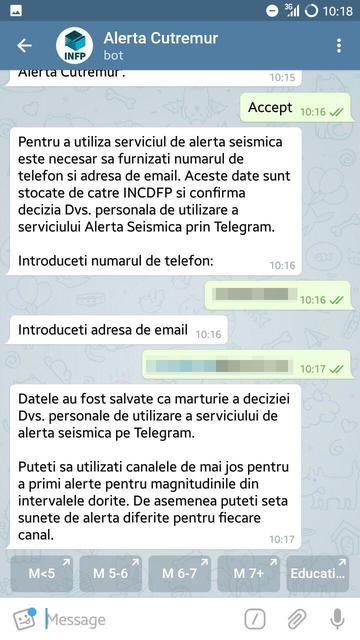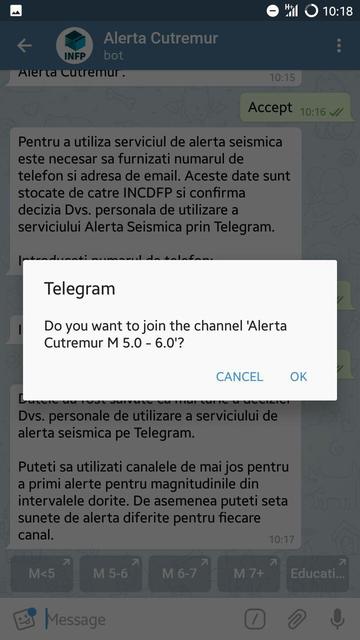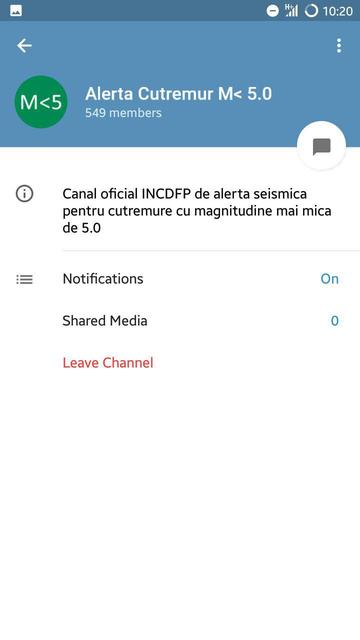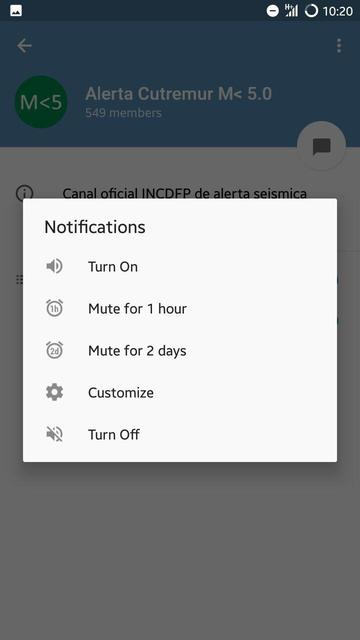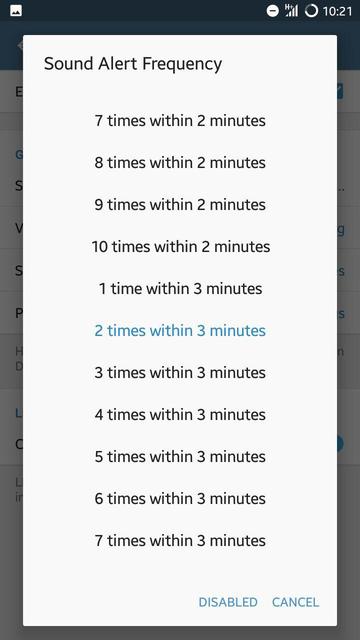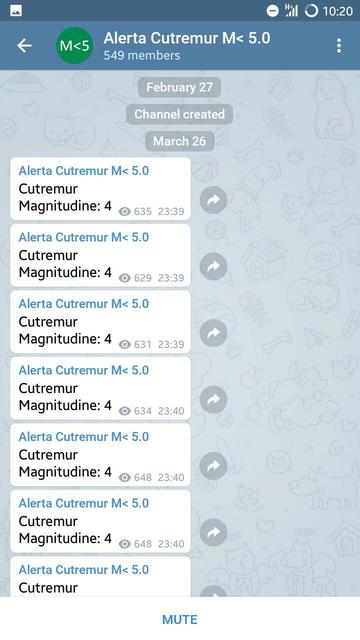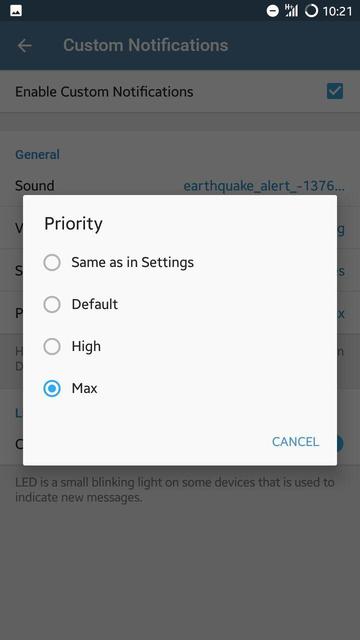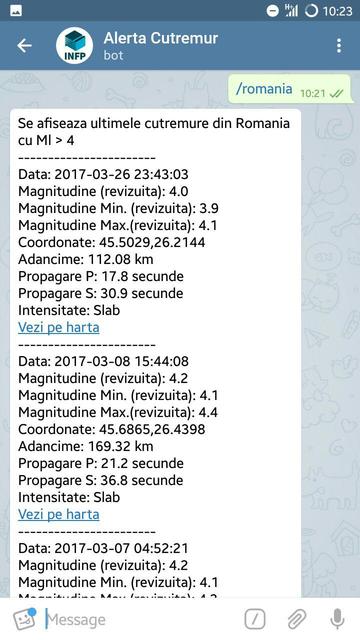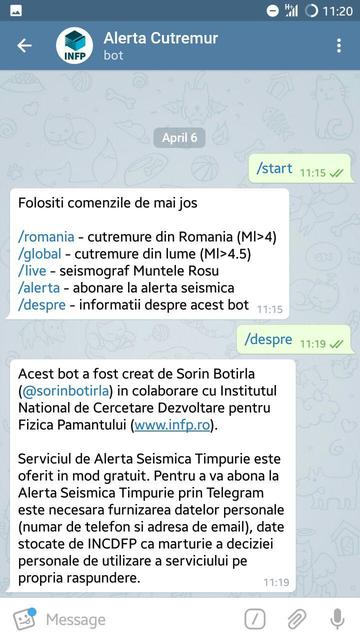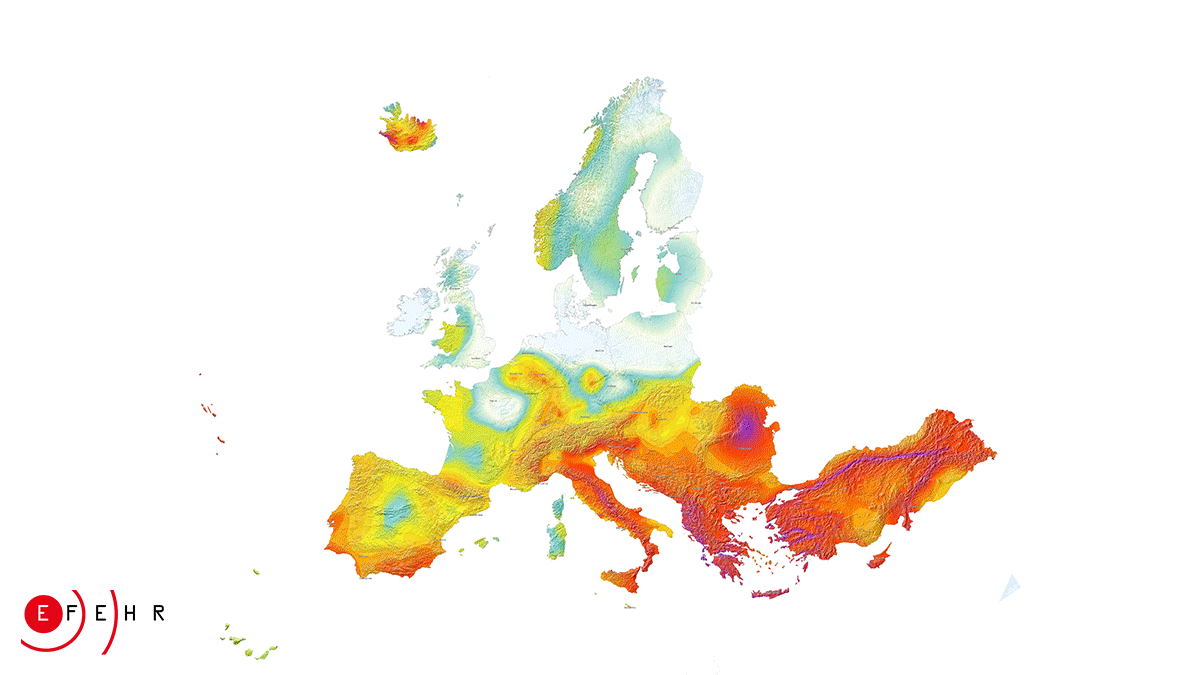You can receive early seismic alert on Android or iOS phones by installing the Telegram app from Google Play or App Store.
To set up the seismic alert on your phone please follow the steps below. The instructions are similar for both Android phones and iPhone / iPad / iPod. Before installation please read carefully the document with the Terms and Conditions attached to the application.
Activate alert
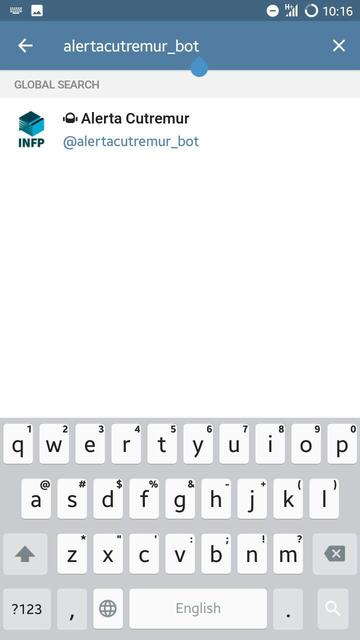
Press START to start interacting with the @alertacutremur_bot
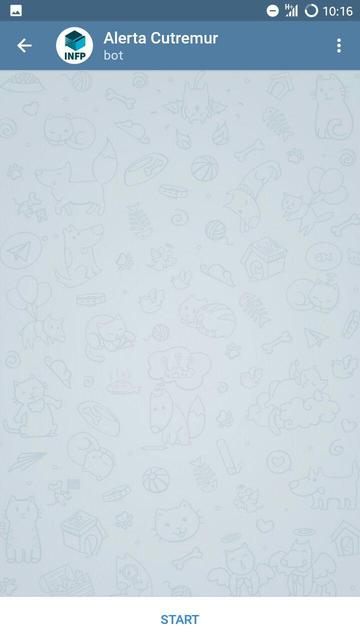
A list of available commands will appear. Choose the option /alerta by clicking on it or writing it in the message field
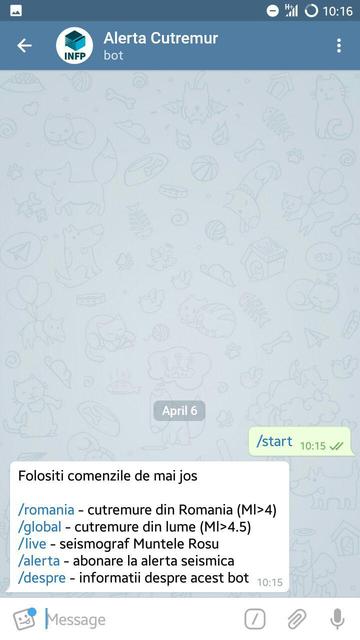
Click the Read Terms and Conditions button
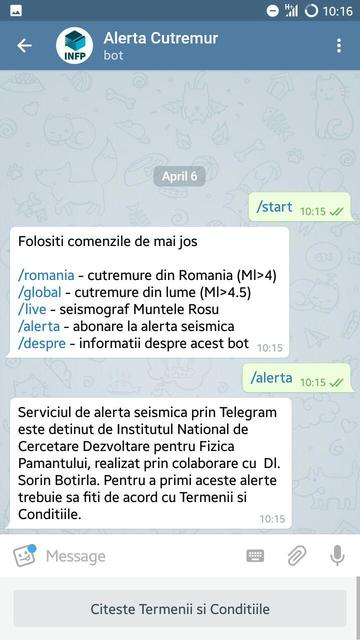
IMPORTANT: Please read the Terms of Service carefully. If you do not agree with them, please insist that you do not use the Seismic Alert service via Telegram
Click the Accept button if you agree to the Terms and Conditions. Otherwise, press the Refuse button.
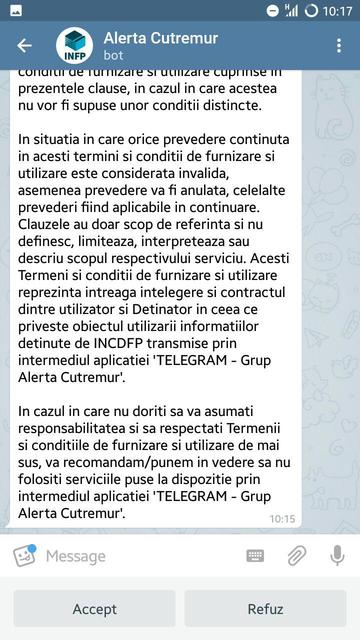
Enter the phone number and email address. These data are stored by INCDFP and confirm your personal decision to use the alert service on your own responsibility, in front of the authorities.
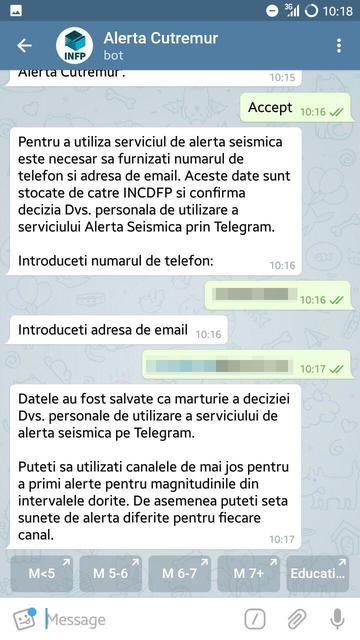
You will receive access on 4 alert channels and one for seismic education.
You can use multiple channels at the same time, depending on your preferences for the magnitude thresholds of alerts.
M < 5 - earthquake alert with magnitude less than 5
M 5-6 - earthquake alert with magnitude between 5 (including) and 6
M 6-7 - earthquake alert with magnitude between 6 (inclusive) and 7
M 7+ - earthquake alert with magnitude greater than or equal to 7
Seismic Education - measures for the prevention of seismic risk and its behavior
To use these channels, click on the corresponding buttons.
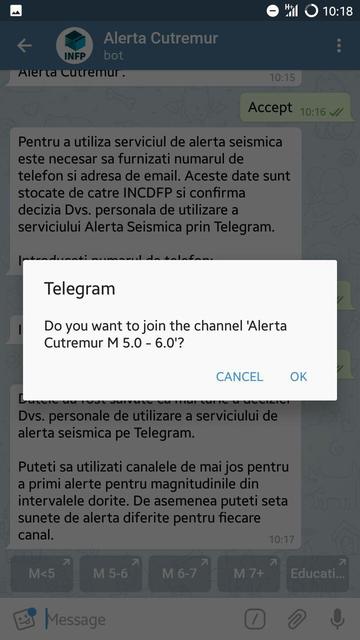
The channels you have subscribed for notifications will appear in the list along with the @alertacutremur_bot

Customize notifications
You can customize your notifications by changing the receiving frequency, alert sound and priority. To customize the notifications received for a channel (e.g. M <5), click on the channel name when you are in it.
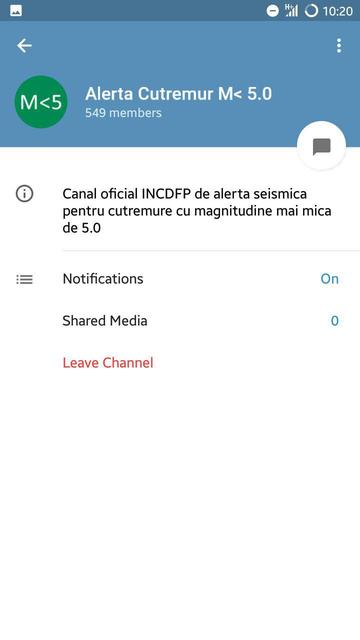
Click on Notifications
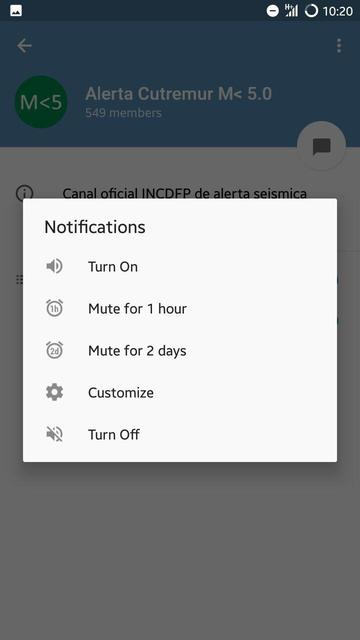
Choose the Customize option and select the Enable Custom Notifications check box

The options available on this screen:
Sound - a predefined or custom alert sound
INFO - To add a new sound, other than the one available in the phone memory, transfer the new sound to the ** Notifications ** folder in the phone memory or SD card
Vibrate - vibration settings
Smart Notifications - set the maximum number of notifications per minute/minutes.
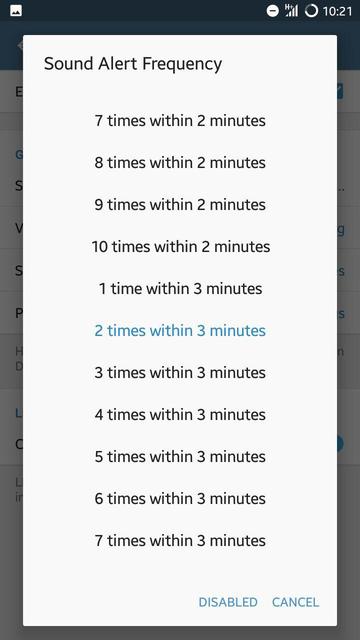
INFO - Alerts can arrive repeatedly as signals are received from several stations, so please pay attention to this setting if you want to reduce the number of alerts during an earthquake.
If you disable this option, you will receive every alert sent during an earthquake.
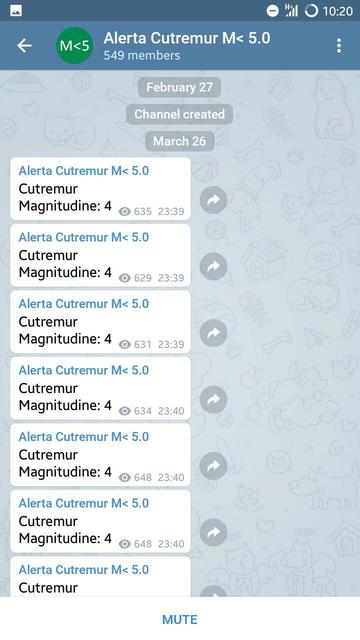
Priority - settings for alert priority while using different phone sound profiles (eg silent, conference, etc.).
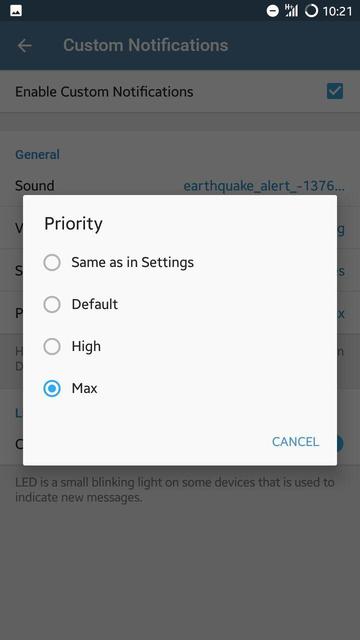
INFO - to keep alert sounds active even while using the phone's silent mode, navigate to phone settings> Notifications> Apps> Telegram and activate Priority
Color - if your phone has a front LED, you can set a color that will be displayed during the alert.
Other commands available
The @alertaCutremur_bot offers some informative options
/romania - displays the last earthquakes in Romania with local magnitude greater than or equal to 4. Alerts are sent for all these earthquakes.
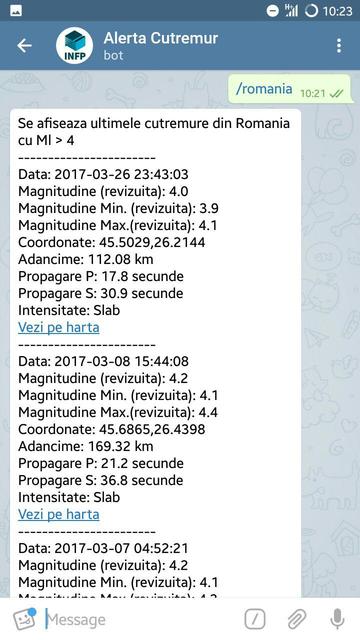
/global - displays the latest earthquakes in the world with local magnitude greater than or equal to 5 (can be revised with smaller quantities).

/despre - information about the @alertaCutremur_bot and the Early Seismic Alert service via Telegram